DailyMoney+ (DM+) will be restricted or removed from Google Play after November 1, 2024, due to prolonged lack of maintenance. Although DailyMoneyOne (DMO) provides the functionality to import CSV files exported from DM+ as new book, it does not support importing database backup files (DB files) from DM+ as new boook.
For users who still have access to DM+, you can directly export a CSV file from DM+ and import it into DMO without needing to follow steps 1 and 2 in this guide. Alternatively, you can directly refer to the instructions for importing DailyMoney+ CSV files. (Note: Since the CSV files exported from DM+ do not include timestamps for transaction dates, if the timestamp is important to you, you will still need to follow the steps outlined in this guide to import the CSV file into DMO.)
This article provides a step-by-step guide on how to use the DM Online Tool (https://www.colaorange.net/dm-utils/) to convert DM+ database backup files (DB files) into DM+ CSV export files. These CSV files can then be imported into DMO, offering assistance to users who have backed up DM+ DB files but have not yet converted them to DMO.
1.Locate Your DM+ Backup File
In DM+, you can use the [Data Maintenance/Backup Data] feature to back up the DM+ database (DB file) to your phone’s data directory. This directory is typically located in the root directory of your phone or the root directory of your SD card, depending on your phone manufacturer. The following images use screenshots from a Google developer phone as an example.
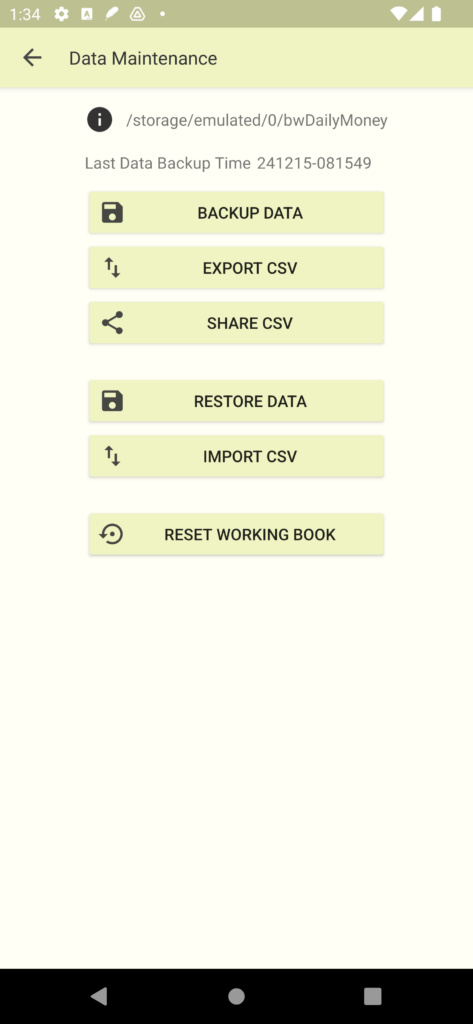
DM+ Backup Data Page
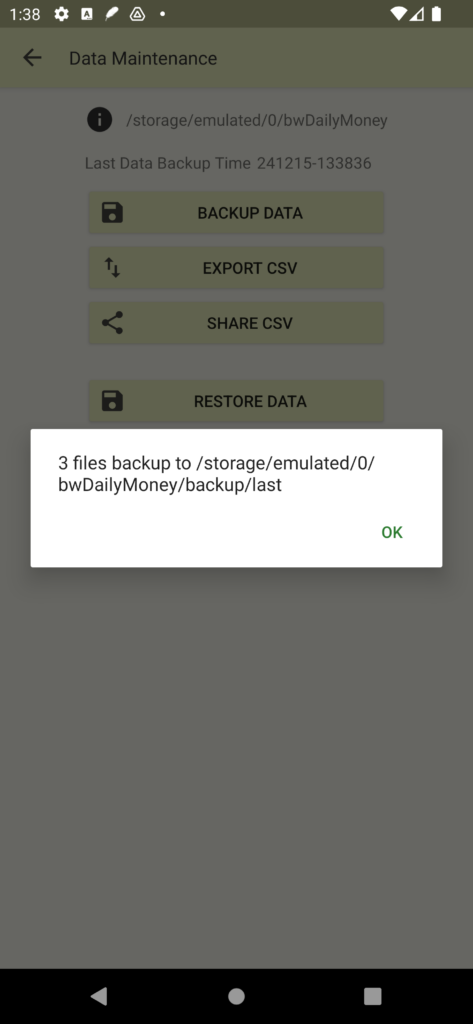
File Loccation
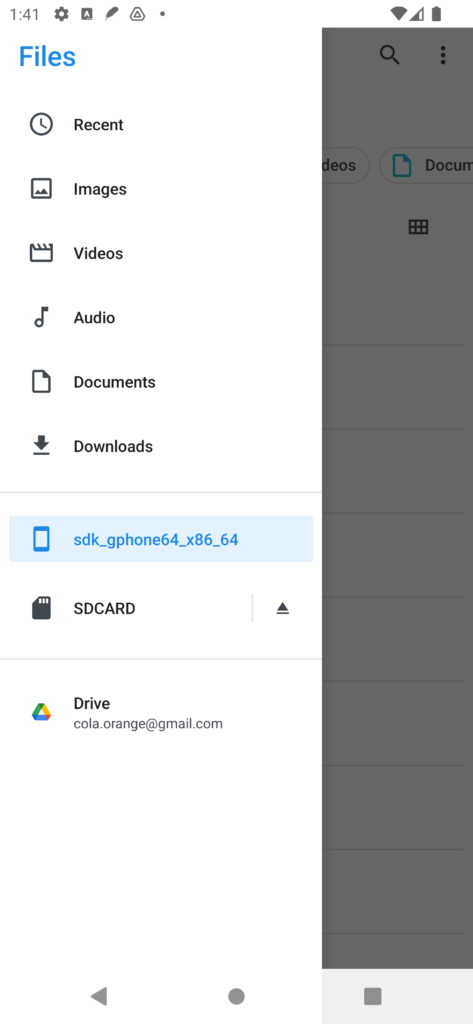
Check the root directory
Locate the /bwDailyMoney/backup/last/ directory in the root directory. Inside, you will find the latest DM+ backup file. The required file is dm.db. Please back up this file to your computer, new phone, or share it to a cloud service to prepare for converting it into a CSV file compatible with DMO.
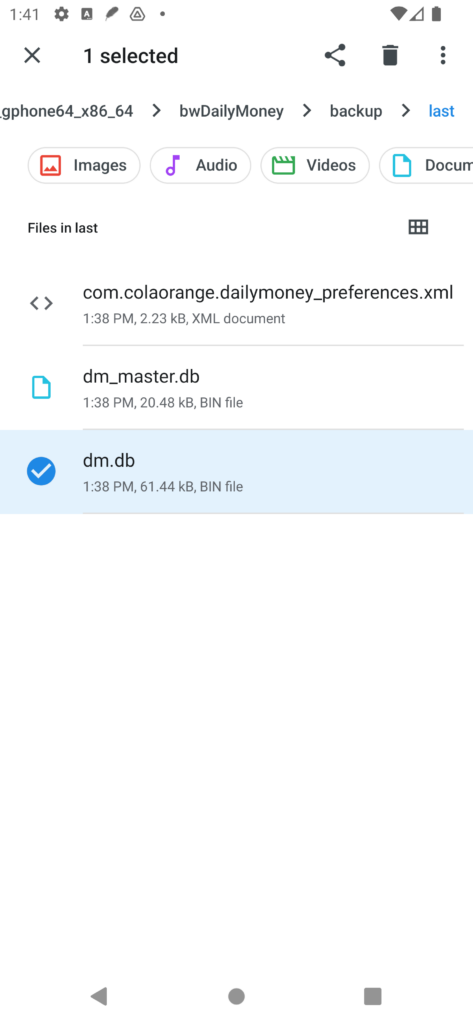
Locate at /bwDailyMoney/backup/last/
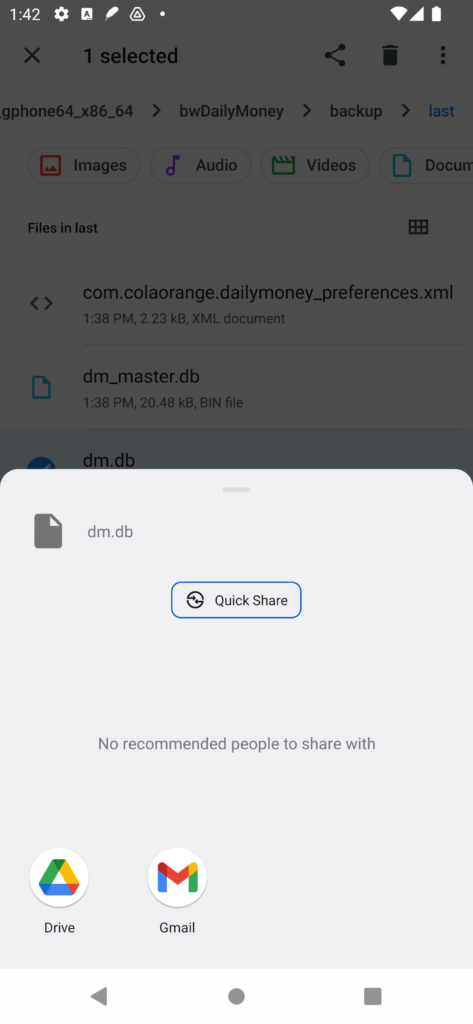
Share to Google Drive

In Google Drive / MyDrive
2.Using the DM Online Tool
First, download the backup file (dm.db) from Step 1 to your computer or phone. Then, open the DM Online Tool webpage (https://www.colaorange.net/dm-utils/) in your browser. Open the menu in the top-left corner, where you can switch the language and navigate the [Convert DailyMoney+ DB to CSV] page.
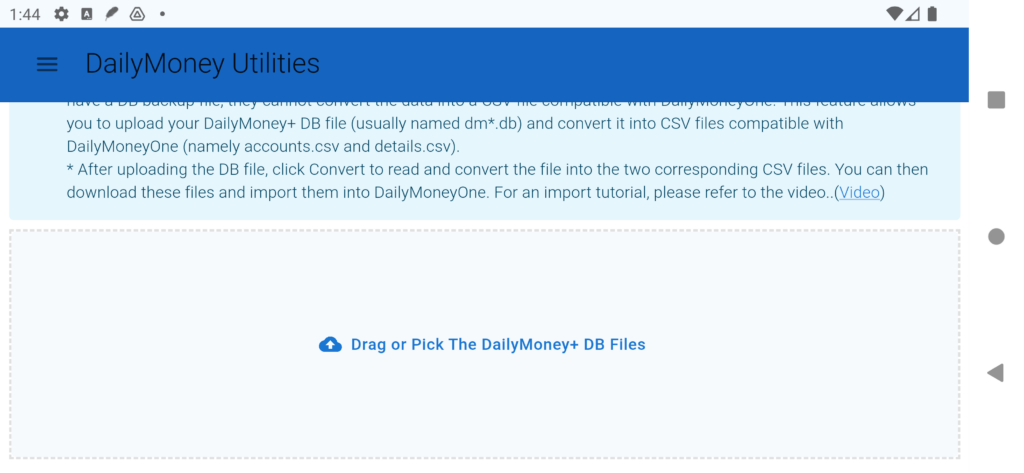
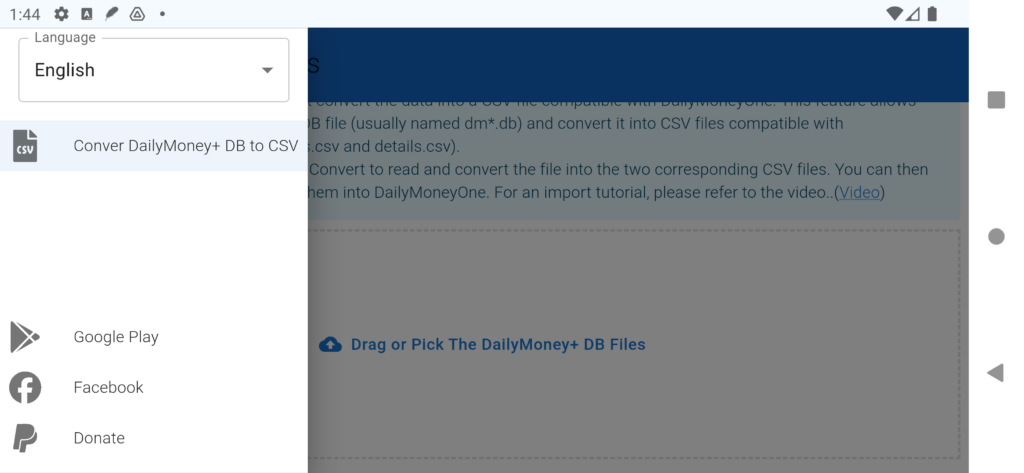
Click [Select DailyMoney+ DB File] and choose the database file (dm.db) that you downloaded to your computer or phone.
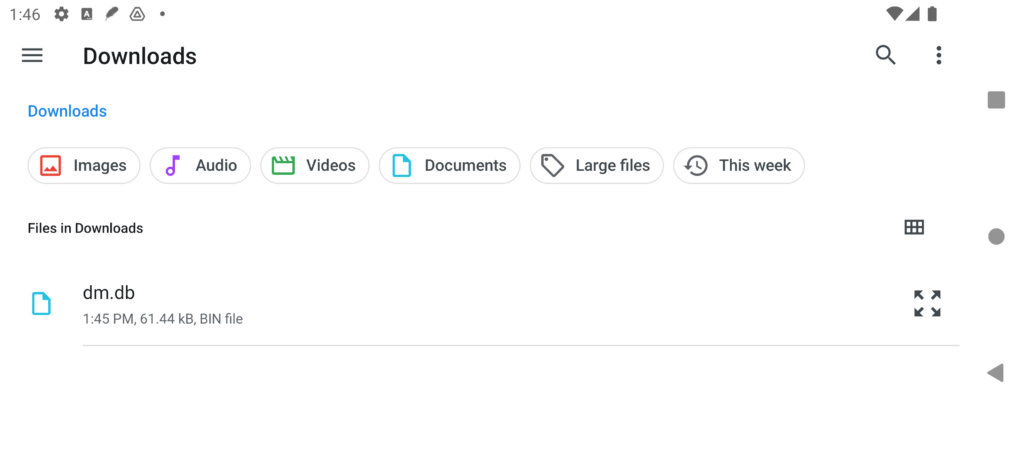
After selecting the file, confirm that it has been read correctly. Next, choose your time zone and specify whether to include the timestamp for transactions when converting to a CSV file (by default, only the date is included. Starting from DMO 1.7.0, CSV files with timestamps are supported). Finally, click [Convert].
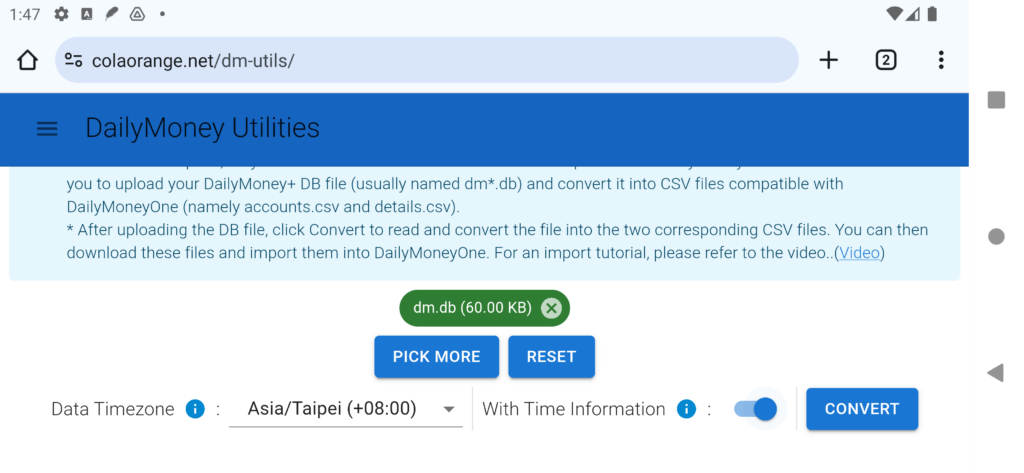
Once the conversion is complete, the screen will display two CSV files (Account File and Transaction File) along with a preview of the first and last rows of the file contents. This allows you to quickly verify whether the correct file was used. After confirming the correctness, click [Download CSV] for each file to download them to your computer or phone, preparing them for the next step of importing the CSV files into DMO.
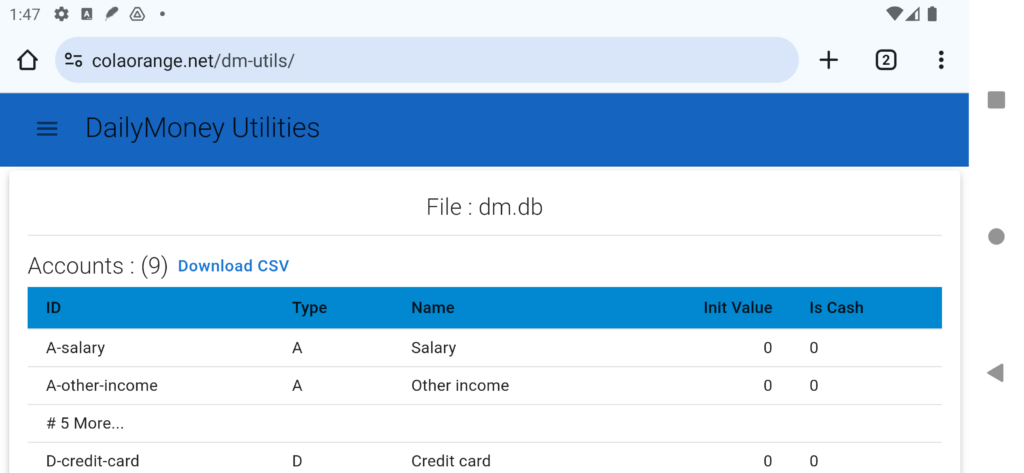
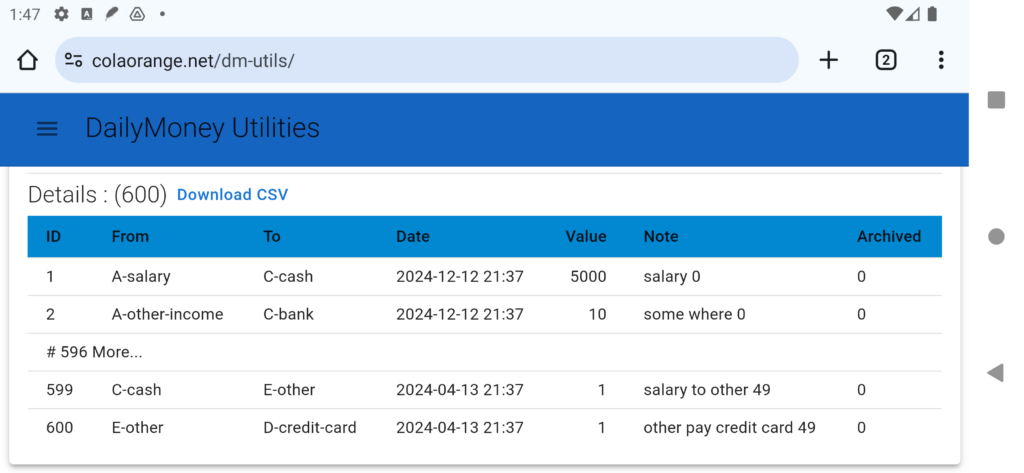
Verify the downloaded CSV files (dm-accounts.csv and dm-details.csv) and transfer or share them to the phone where you plan to import them into DMO.
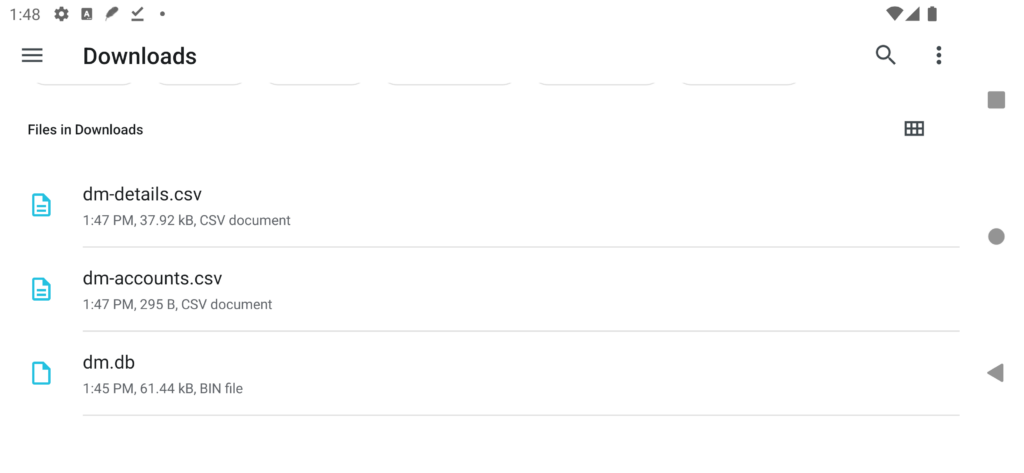
3.Import CSV in DMO
In DMO, go to [Data Maintenance/Import CSV]. Select the account CSV file (dm-accounts.csv) and the transaction CSV file (dm-details.csv) that were converted in Step 2. Enter a new book name, then click Import and wait for the process to complete.
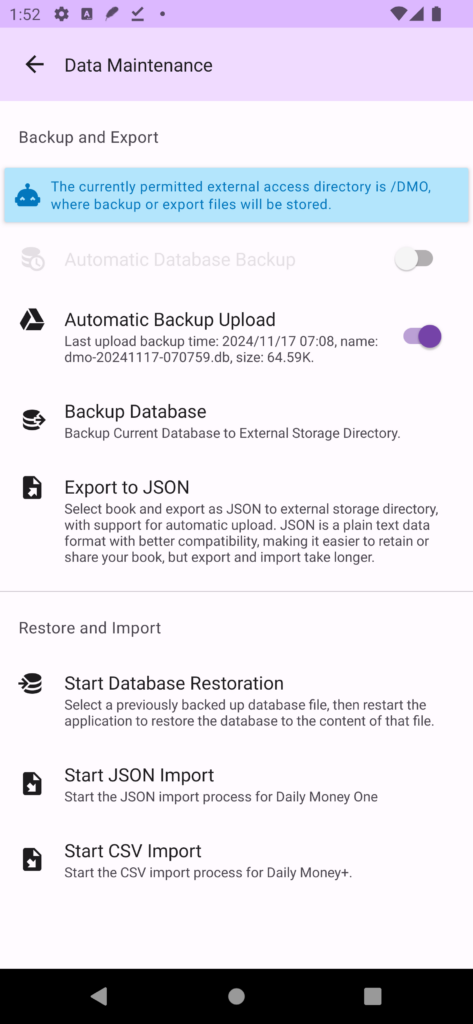
DMO Data Maintenance Screen
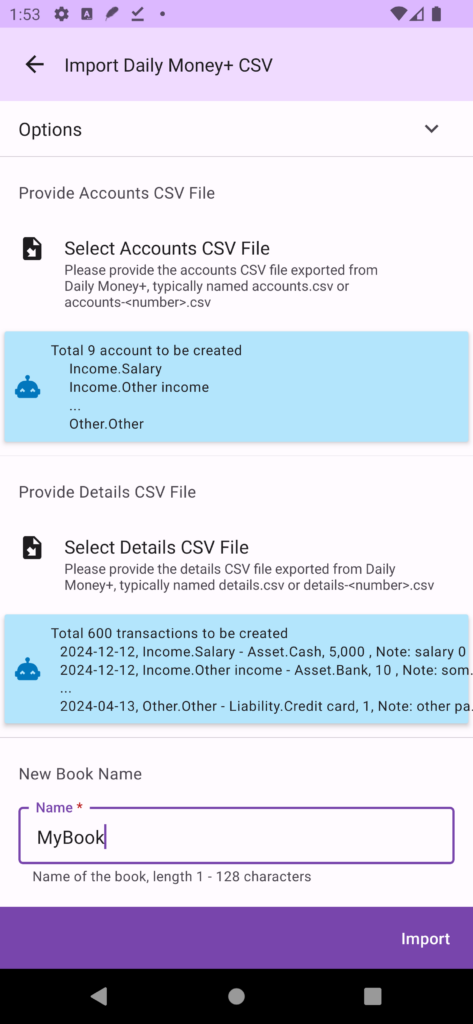
Select CSV and Provide Book Name
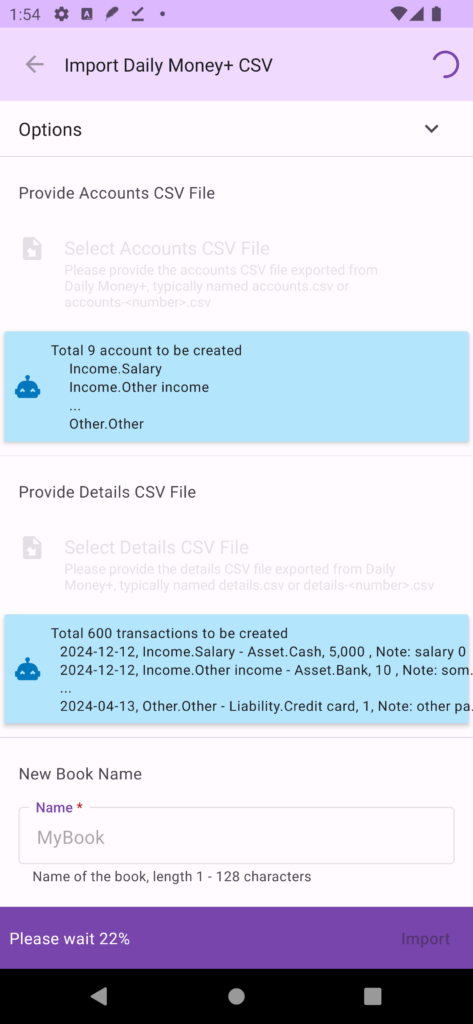
Wait for Import Completion
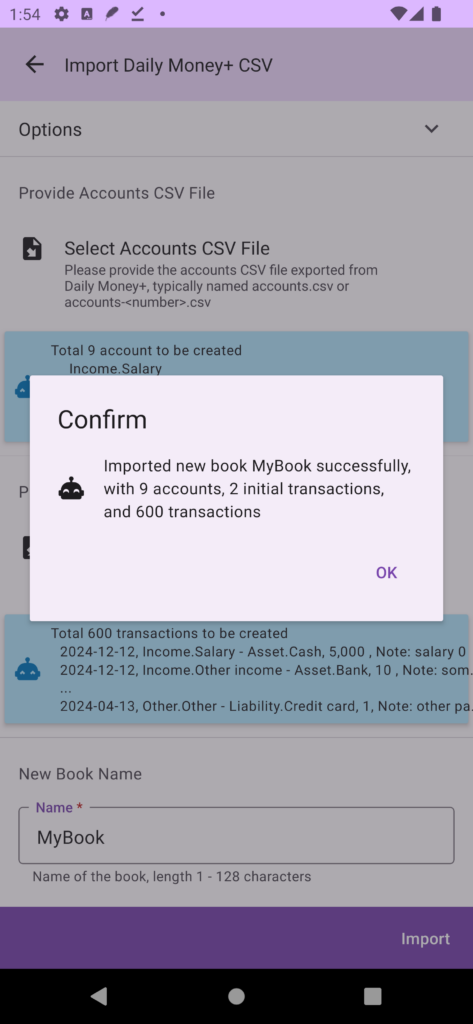
Import Completed
Enter [Book Management], set the newly added book as the primary book, and check if the transaction and account data are correct.
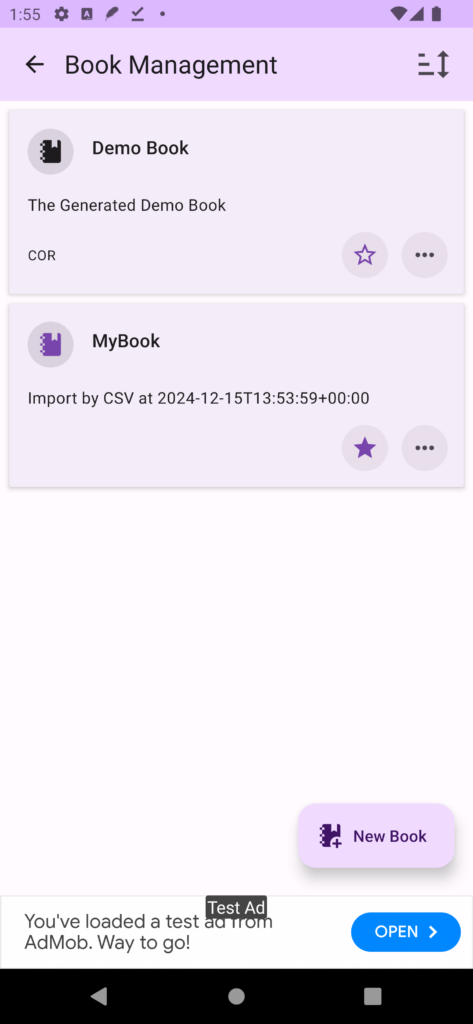
Set Primary Book
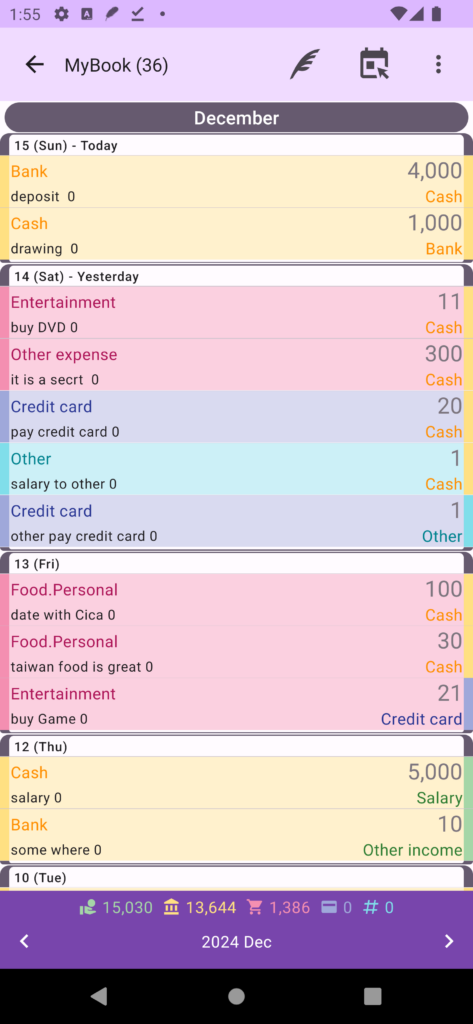
Check Transaction List
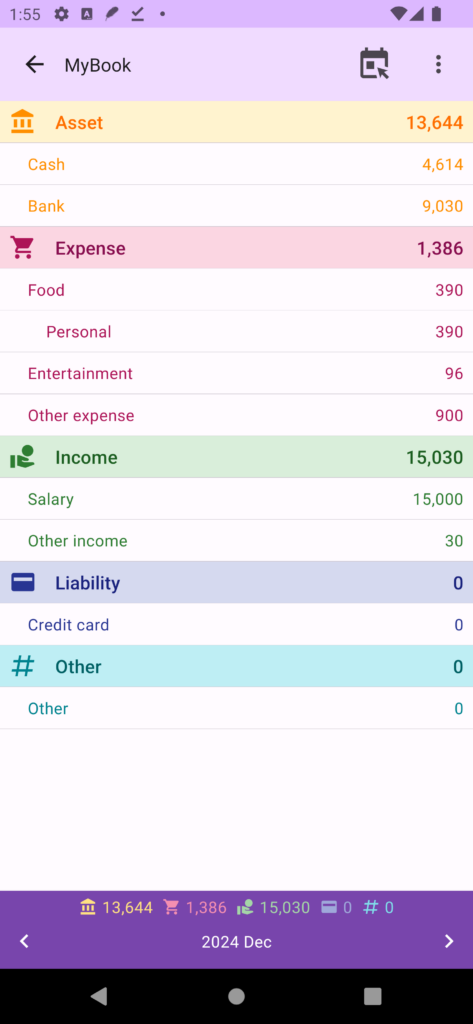
Check Balance Sheet
Epilogue
DailyMoney has been a journey spanning over a decade (DM, 2011; DM+, 2018). Although a lack of maintenance in the past led to a significant loss of users, I remain deeply grateful to those who have supported it along the way. I, too, am a DailyMoney user, and this current generation (DMO) is the version I am committed to maintaining and updating.
Unfortunately, due to the limited user base, the ad-supported model cannot sustain itself. As a result, I still need to look for a full-time job to support my cat, which may slow down the pace of updates. I hope this version can accompany both you and me into another decade of effective financial tracking.